Remote Work in Business – Tools for Modern Telecommunications
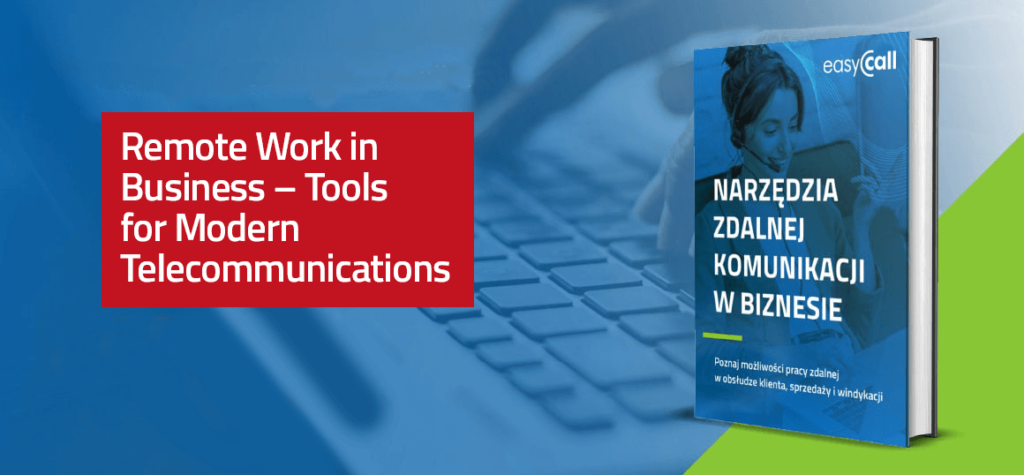
Implementing remote work and communication tools in a company ensures seamless operations without employees needing to come to the office, even during natural disasters or epidemics. All business processes can be carried out remotely without in-person meetings with clients or team collaboration. Teams can work efficiently from home (known as home office).
The era of remote work is approaching. Increasingly, the company’s headquarters are being replaced by homes, favorite cafes or coworking spaces. The clear boundary between professional and private space is blurring and distributed teams are becoming the new standard. Currently, nearly 70% of professionals worldwide work remotely at least once a week.
A study conducted by Stanford University and the company Ctrip demonstrates that introducing remote workers to the customer service department increases efficiency. Remote employees conduct an average of 13.5% more customer calls than those working from the office. Consultants working in home office mode also felt significantly more job satisfaction.
How to Work Remotely from Any Location?
Remote work in customer service, sales or debt collection is not possible if the consultant is tied to a traditional telephone exchange and computer in the company office. Therefore, the telephone communication system should be independent of the physical medium and devices located at the company’s headquarters.
The company does not install equipment in its office, as it uses the operator’s server resources. IP phones are connected directly to the internet and their numbers are placed in the IVR tree scheme of the virtual telephone exchange, which the user accesses via a web browser.
How Does the vPBX Virtual Exchange Support Remote Work?
VoIP landline phone works wherever there is internet access. A consultant can easily serve a customer from home or from a hotel during a business trip using a virtual number.
Company data is accessible anywhere, anytime. Data and files stored on servers outside the company network enable working in a distributed team and enhance information storage security. Remote access to recordings and billings from any location is possible.
Dedicated VoIP applications allow receiving calls on any mobile device. Employees can use laptops, tablets or smartphones and always work comfortably with an intuitive mobile app. The app is compatible with both Android and iOS systems.
Communication platform functionalities can be configured remotely. Call routing, queuing or voice announcements can be modified at any time from outside the company headquarters using an intuitive drag-and-drop panel. Calls coming to the company’s hotline can be forwarded to any landline or mobile numbers and automatic service using VoiceBot can be configured.
How to Organize Remote Meetings with Multiple Participants?
EasyCall offers free conference calls without interruptions and limits at the number 221 221 221.
Conference call software is the backbone of remote communication in a company. However, employers fear that employees will not participate as actively as in face-to-face meetings due to poor connection quality. There are also concerns about efficiently transmitting documents and ensuring the security and confidentiality of shared information. EasyCall’s free conference call tools enable remote meetings with multiple participants simultaneously.
What Functionalities Facilitate Online Communication?
- Dedicated conference rooms with their own numbering, ensuring participants connect quickly and confidently.
- Securing the room with a PIN code, allowing access only to authorized persons.
- Foreign numbering, reducing call costs for international participants (cost as for local calls).
- Creating conference calls from a mobile number and inviting via SMS, facilitating communication on mobile devices.
- Individual paid Polish and international numbers, expanding conference call functions (custom voice announcements, recording, voting).
How to Serve Customers Remotely?
For customers, it doesn’t matter whether the consultant answers their call from the office or home. What matters is that it happens quickly and the problem is effectively resolved. EasyCall’s telecommunication system allows consultants working remotely to handle the company’s hotline while maintaining a very high service standard.
Which Functions Support a Remotely Operated Hotline?
- Call Forwarding.
Each employee receives an individual internal number from which they receive calls. You can forward calls to the consultant’s mobile phone outside the office at any time.
- Forwarding the customer to voicemail.
Messages can be received even when all consultants are busy or the office is closed. After receiving the message, the consultant can immediately contact the customer and respond to their inquiry.
- Call queuing with an automated secretary function.
Call queuing organizes incoming calls, allows them to be prioritized and directs them to the appropriate consultant according to the adopted strategy. The automated secretary maintains contact with the customer and informs them when the consultant will take the call.
This function is especially important when call center employees are working in a dispersed team and cannot directly coordinate among themselves who will answer the call.
- CallBack Widget – easyKONTAKT
The CallBack Widget connects customers visiting the company’s website to the hotline. The customer is directed directly to a consultant working from home. The visitor can also leave their phone number and the system will initiate a callback from the consultant.
Learn more about remote work in our e-book titled “Remote Communication Tools in Business”.
