Ticketing System – What Is It and How Does It Improve Ticket Management?
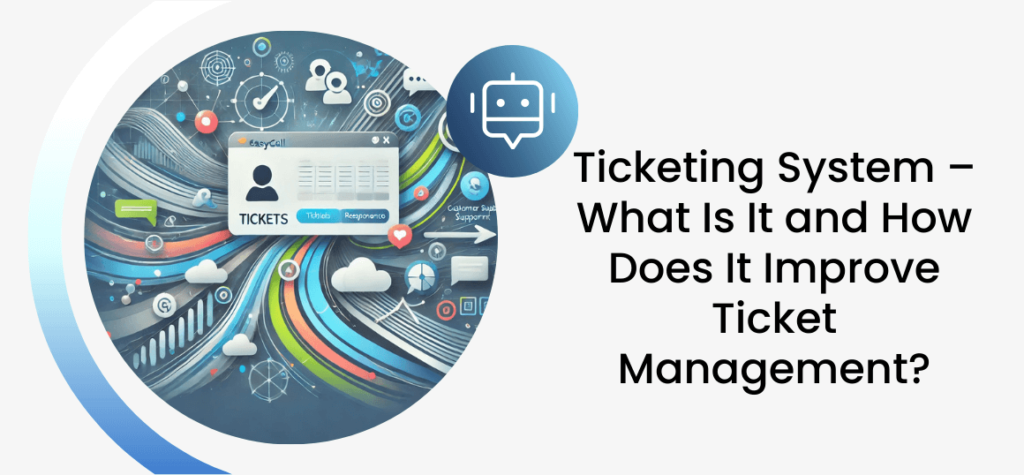
Streamline Ticket Management? Discover How a Ticketing System Can Help Your Business!
In today’s world of instant communication and rising customer expectations, efficient ticket management has become essential for building a positive organizational image. Tech companies, IT support teams, and helpdesks alike face the daily challenge of managing multiple queries and issues reported by users. A ticketing system is the tool that steps in to save time and maintain order in the flow of tickets. It reduces consultant response time and enhances work efficiency. But what exactly is it, how does it work, and why is it becoming an indispensable part of modern organizations? In this article, we’ll take a closer look at how this solution streamlines everyday operations and what you should know about it.
What is a Ticketing System for Companies?
A ticketing system is software designed to manage tickets and tasks within organizations, most often used in customer service, technical support, and other areas like project or IT asset management. Each issue, question, or problem is recorded in the system as a “ticket” — an entry that contains all relevant information about the specific issue or query.
Ticketing System – How Does Ticket Management Work?
A ticketing system operates on a simple yet effective model:
- Ticket Registration – The process starts with ticket registration. This can occur through a form on a website, email, chat, or phone. There’s also an option for users to report issues via mobile applications. Each ticket is assigned a unique number, enabling easy status tracking.
- Categorization and Prioritization – After registering the ticket, the system categorizes it (e.g., technical issue, product inquiry, complaint) and assigns a priority level. Priority levels may include low, medium, high, or even critical, helping staff to manage customer needs, time, and resources effectively.
- Assigning to an Employee or Team – Depending on the system’s complexity, tickets may be automatically assigned to relevant employees or teams specializing in specific issue types. For example, billing issues can be directed straight to the finance department, while technical issues are routed to IT support.
- Ticket Resolution – The assigned employee works on the ticket, reaching out to the customer if additional information is needed and taking action to resolve the issue. Meanwhile, the system logs all ticket status updates, communication between the customer and employee, and relevant changes.
- Ticket Closure – Once resolved, the ticket is closed. In some systems, customers receive an automatic message requesting feedback on the quality of service, which helps gather insights into customer satisfaction levels.
- Reporting and Analysis – Ticketing systems collect data on ticket volume, handling time, satisfaction levels, and more. These reports enable organizations to analyze and optimize support processes and improve resource planning.
The Benefits of Implementing a Ticketing System
Ticketing systems bring numerous benefits to both companies and customers:
- Fast and Efficient Service – With categorization and prioritization, issues are resolved faster. Ticketing systems also allow for ongoing tracking of ticket statuses, reducing chaos and eliminating the need for manual records.
- Centralized Communication – All tickets and messages related to issues are consolidated in one place, facilitating tracking and quick access to necessary information.
- Process Automation – Systems can automatically assign tickets, send notifications, and initiate automated workflows, such as sending confirmation emails upon ticket receipt.
- Improved Customer Experience – Customers who can track the status of their issues feel more informed, which boosts satisfaction levels. Quick communication and support without the need for repeated contacts also enhance their overall experience.
- Enhanced Team Productivity – Employees gain constant access to ticket histories and can quickly find information on similar issues, enabling them to manage their time efficiently and avoid redundant work.
Examples of Ticketing System Applications
Ticketing systems find broad applications across industries:
- IT Support – In companies where technical support plays a crucial role, ticketing systems manage tickets related to computer issues, software, system updates, and even security support.
- Contact Centers – Customer service departments in e-commerce, banking, or telecommunications often use ticketing systems to handle customer inquiries, complaints, order issues, or product and service questions.
- Project Management – In larger organizations, ticketing systems are often used to monitor project tasks, assign them to teams, and track progress.
- Incident Management – In crisis situations such as system outages or security incidents, ticketing systems enable quick response and real-time situation monitoring.
Implementing a Ticketing System
Implementing a ticketing system requires several essential steps to ensure effective operation and alignment with the organization’s needs:
- Analyzing Organizational Needs
- Define the nature of tickets (types, priorities, communication channels).
- Identify necessary integrations with other systems (e.g., CRM, ERP).
- Set primary goals for the implementation, such as improving customer support or managing IT incidents.
- Selecting the Right Software
- Choose a system that meets the company’s specific requirements in terms of functionality, flexibility, and scalability.
- Consider the availability of technical support and the potential for system expansion.
- System Configuration
- Set up ticket categories, priorities, and escalation rules.
- Define workflows to enable automation, such as assigning tickets to appropriate teams.
- Integrate the system with communication channels and other necessary tools to ensure smooth information flow.
- System Testing
- Conduct functional tests and simulate real-world usage scenarios.
- Verify workflow accuracy, integration, and functionality to eliminate potential errors before full implementation.
- Team Training
- Explain the key system features and usage guidelines.
- Present ticket handling standards and best practices to ensure smooth adoption.
- Go-Live and Monitoring
- Activate the system and monitor its operation in the initial weeks to quickly identify and resolve issues.
- Analyze data such as handling time, ticket volume, and customer satisfaction to make necessary optimizations.
- Ongoing Optimization
- Regularly adjust workflows, escalation rules, and integrations based on report data and user feedback.
- Improve processes to meet the organization’s evolving needs, increasing support efficiency and enhancing service quality.
EasyCall: A Modern Ticketing System for Every Business
In a world where customer experience is a fundamental success factor, a ticketing system becomes the foundation for sustainable growth and company stability. It allows entrepreneurs not only to respond to tickets faster but also to proactively address issues and better manage queues. Implementing a ticketing system is not just an organizational decision — it’s a strategic tool that helps build competitive advantage, reduce customer churn, improve interdepartmental communication, and enhance the efficiency of the entire organization.
The EasyCall ticketing system is the ideal solution for companies. With its user-friendly interface, integration capabilities, and advanced features, EasyCall enables organizations to respond to customer needs quickly and effectively. Automated ticket assignments, real-time status tracking, and an intuitive reporting system are just a few of the features that will boost your team’s productivity and increase customer satisfaction. By choosing EasyCall, you gain a system that will make ticket management simpler and more efficient than ever before.
