Ticket system – what is it, how does it work, and why is it worth implementing?
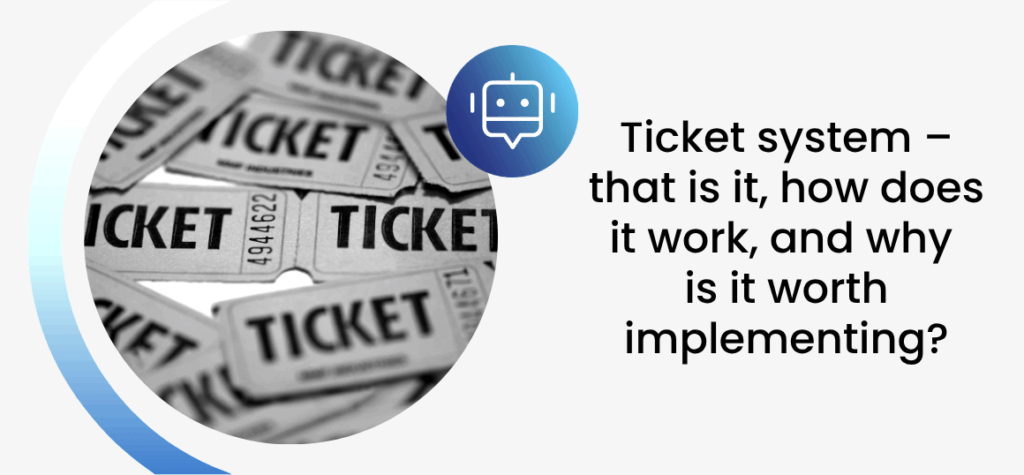
5 mistakes in ticket system implementation that are costing your company money and customers
Every company faces this challenge: handling various types of customer requests. These include placing orders, product inquiries, complaints, and more. A modern solution is to design and implement a ticketing system that consolidates all customer inquiries—coming from different channels and on various topics—into a single platform. Here are 5 common mistakes to avoid when implementing a ticket system. Avoiding them will help you save both money and customers.
What exactly is a ticket system?
In short, a ticket system is software that enables efficient handling of customer requests submitted through various communication channels. This includes issues related to purchases, order placement, complaints, and problems with a product or service. It’s standard practice for companies to offer multiple communication options, including:
- phone;
- email;
- social media;
- contact forms;
- and more.
The challenge is integrating all these channels into a single system where each request is captured in one place and then routed to the appropriate team or department within the organization. Ticketing systems are used for this purpose. They improve the management of customer inquiries, leading to better service quality and increased efficiency among support agents.
How does a ticketing system work?
The operation of a ticketing system is relatively straightforward. Once integrated, it allows for the handling of orders, complaints, and issues reported by customers—all collected in one centralized location. Each inquiry is assigned a so-called ticket, a label that indicates the type of request. This makes it easier to identify the issue and direct it to the appropriate agent. It significantly shortens the time it takes for a ticket to reach resolution. This results in real time savings for both the support agent and the customer.
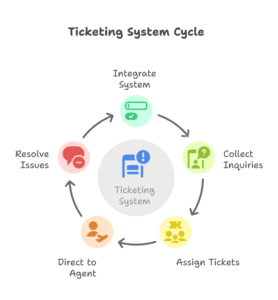
Queueing and prioritizing requests
A ticketing system works well across many types of organizations. In addition to assigning unique identifiers, it queues requests based on the time they are received. Another useful feature is the ability to prioritize tickets. This allows high-priority issues—such as those from premium customers—to be handled faster and more efficiently. This is especially important for businesses that categorize clients based on factors like purchase volume or service level.
Data analysis and access to communication history
Assigning unique ticket numbers to each case reduces the risk of overlooking a customer’s inquiry. Moreover, a ticketing system provides access to communication history and purchase records. This gives the support agent better insight into the customer’s situation and direct access to their data. As a result, the service can be personalized, leading to improved customer experience and service quality.
Handling a ticket by multiple specialists simultaneously
For complex cases that require the involvement of various specialists, a ticketing system provides visibility into the current status. This allows multiple experts to work on a single issue at the same time—whether they’re technical support engineers, marketers, call center agents, or sales representatives. The entire process follows a predefined workflow, which can even be generated automatically—an additional benefit of modern systems.
Why is it worth implementing a modern ticketing system?
Why should your company consider introducing a ticketing system? Without a doubt, this tool brings numerous advantages. Most importantly, it streamlines the handling of customer inquiries and shortens the time required to meet customer needs. At the same time, it enhances service quality, which builds customer loyalty and increases the chances of long-term retention. A ticketing system ensures that no request goes unnoticed. Modern solutions in this category offer extensive integration capabilities—with tools such as contact center software—and can be accessed via mobile apps. This makes them fully suited to today’s market demands and the work style of support agents. In the following section of the article, you’ll learn about the five most common implementation mistakes to avoid when deploying a customer service ticketing system in your business.
The 5 most critical mistakes when implementing a ticketing system for customer support
Implementing a ticketing system in your company should be carefully planned. The setup should be handled by a specialist who can integrate the system with your other tools and ensure it’s functional from day one. Below are the five most common mistakes that cost companies both money and customers—make sure you avoid them.
1. Blurred responsibility for handling tickets
The company hierarchy should clearly indicate who is responsible for handling customer tickets. This includes both assigning tickets to agents and monitoring their status. These responsibilities must be clearly defined and communicated during the implementation phase. Doing so helps prevent blurred lines of accountability, confusion, and the so-called “blame game.”
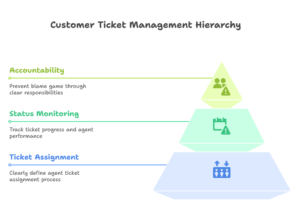
Lack of clear rules leads to a decline in customer service quality and agent efficiency. Employees may avoid responsibility or hesitate to make difficult but necessary decisions. This results in service delays, unresolved issues, and growing frustration for both clients and staff. To avoid this ticketing system implementation error, clearly define the scope of responsibility from the beginning. Also, ensure that tickets are automatically routed to the correct department or team of specialists.
2. Lack of training and onboarding for employees
Even the best ticketing system will be useless if employees don’t receive proper training during implementation. They need to understand the purpose of the system and how to use it effectively. Every customer-facing employee should undergo comprehensive training on how to navigate the system and utilize its features. The goal is to ensure everyone can use the tool efficiently from day one while maintaining the highest standards of customer service.
Training should cover, among other topics:
- basic and advanced system functionalities;
- ticket classification;
- ticket management.
This helps eliminate unnecessary chaos—such as unanswered inquiries or duplicate records in the database. From experience, we recommend creating a knowledge base accessible in real-time by all agents. Both seasoned professionals and new hires should regularly consult this knowledge base and participate in training on any updates, changes to the system, or company-specific service standards.
3. Lack of defined customer service processes
Processes are the backbone of effective customer service. They should be clearly defined, regularly updated, and consistently followed. This includes specific steps to be taken for different types of tickets. The more thoroughly these workflows are prepared, the lower the chance of agent error. When working with a ticketing system, key customer service processes should include:
- ticket classification and assignment methodology;
- maximum response time for each ticket;
- daily target for resolved tickets;
- pre-written scripts based on ticket type;
- predefined email templates for various request categories.
Having such processes in place greatly simplifies daily operations and saves time. It also standardizes the customer service experience—ensuring that nearly every interaction follows a consistent structure and tone. This consistency is especially helpful when onboarding new employees, who can begin working with ready-made templates and standards. Responsibility for creating and updating these processes should fall to a manager experienced in call center operations. Scripts and workflows should include all the key information that helps agents perform their tasks efficiently. Unfortunately, many companies still lack such standardization and operate reactively—leading to poor financial results and a subpar customer experience.
4. Lack of data analysis and process optimization
Every day, customer service specialists generate valuable data that should be collected and analyzed. Unfortunately, many companies make the mistake of ignoring this information. During the ticketing system implementation phase, data analysis is crucial for identifying the most common customer issues. This serves as a starting point for developing targeted processes and scripts designed to resolve those problems.
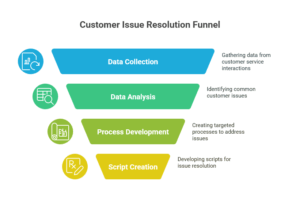
Managers should also analyze the feedback provided by support agents. After all, they are the ones using the ticketing system daily and will come to understand its strengths and weaknesses. This insight is worth verifying regularly. The ease of using the system directly impacts agent comfort and performance. Therefore, analyze various types of data, draw conclusions, and use them to optimize customer service processes—both during system implementation and ongoing use.
5. Not adapting the system to the real needs of support agents
The ticketing system’s functionality must be tailored to the specific needs of the company and the types of inquiries it handles. Avoid overloading the software with unnecessary features that complicate its use without providing real value to agents. In fact, the more complex the system, the more resistance there will be from staff to use it.
To avoid this, ensure a high level of automation for individual processes and provide agents with only the features they truly need. Avoid overwhelming them with excessive forms or manual fields. The fewer steps required to handle a ticket, the higher the team’s overall productivity. An overly complex system may lead agents to bypass it entirely—resorting to manual emails or phone calls that go unrecorded by the software. This, in turn, makes it harder to monitor service quality and track the status of incoming inquiries.
How to solve this? Choose a system that is simple and intuitive for both your employees and your customers. This will ease the transition. Over time, you can expand the system as needed. This approach makes it much easier to prepare your team and clients for the changes.
How to avoid these mistakes?
So, how can you avoid these common implementation pitfalls? The best way is to work with professionals and follow their guidance. At EasyCall, we specialize in deploying modern technologies within businesses and integrating them with existing systems. This includes ticketing systems, call center software, and communication automation tools like voicebots and chatbots. Want to learn more and explore the potential of implementation in your company? Contact our expert—who will get to know your business and needs and prepare a personalized implementation plan. We invite you to take advantage of our services.
